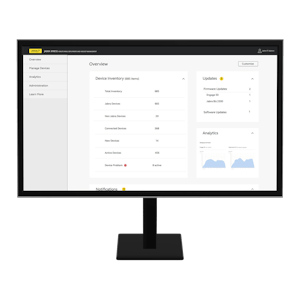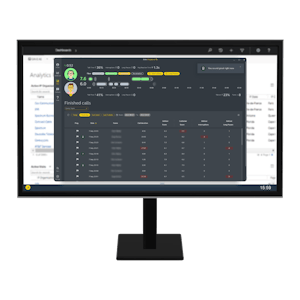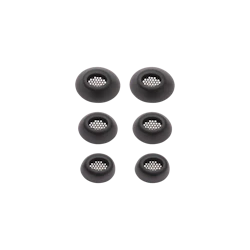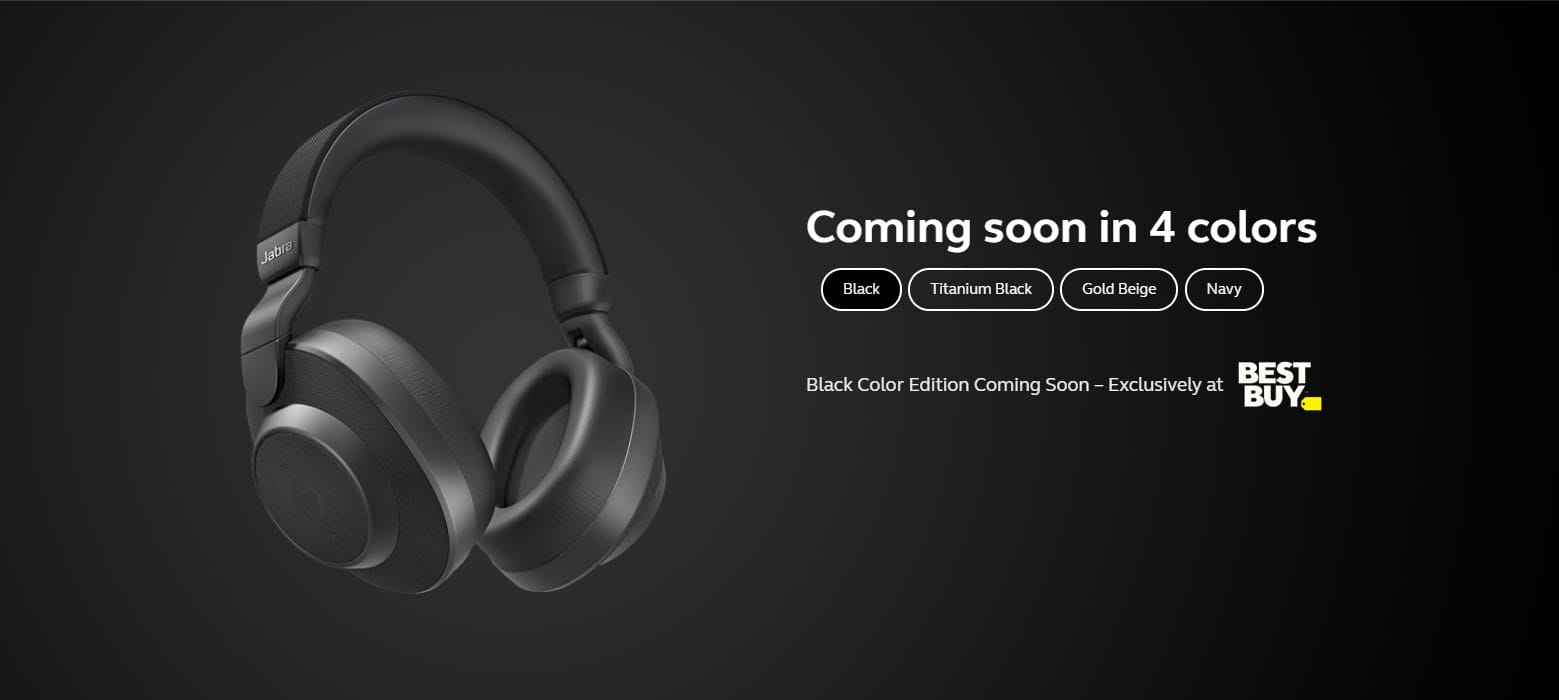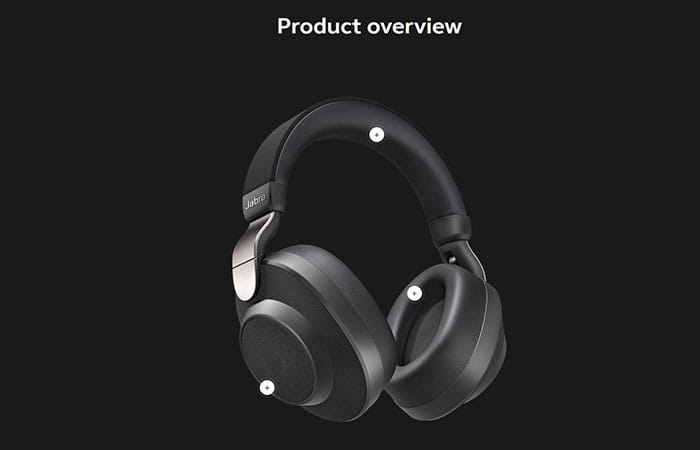Typography
GN Elliot is used for all our headline and body text, for both print and
digital applications.
Headlines
Headline 1
<h1></h1>
GNElliotWeb, "Lucida Sans Unicode", sans-serif / 600

56px / 66px

46px / 54px

34px / 44px
Headline 2
<h2></h2>
GNElliotWeb, "Lucida Sans Unicode", sans-serif / 600

46px / 54px

34px / 44px

24px / 30px
Headline 3
<h3></h3>
GNElliotWeb, "Lucida Sans Unicode", sans-serif / 600

34px / 44px

24px / 30px

18px / 24px
Headline 4
<h4></h4>
GNElliotWeb, "Lucida Sans Unicode", sans-serif / 400

24px / 30px

18px / 24px

15px / 20px
New
<span class="new-label"></span>
GN Elliot | 18 px | 400
Paragraphs
<p></p>
Bacon ipsum dolor amet burgdoggen chicken pork loin kevin alcatra chuck. Sirloin doner rump shankle leberkas tongue. Kielbasa fatback turkey pig kevin. Frankfurter pig pork, bacon ball tip ham hock beef rump alcatra picanha.
Swine pork belly leberkas ham sirloin short loin beef ribs t-bone porchetta kielbasa shank pork ball tip. Tail pork ribeye turkey ham pork belly ham hock pork chop short ribs meatball doner hamburger bresaola fatback jowl.
GN Elliot / 400

18px / 24px

15px / 20px
Headline spacing
<p></p>
<h3></h3>
Bacon ipsum dolor amet burgdoggen chicken pork loin kevin alcatra chuck. Sirloin doner rump shankle leberkas tongue. Kielbasa fatback turkey pig kevin. Frankfurter pig pork, bacon ball tip ham hock beef rump alcatra picanha.
Headline
Swine pork belly leberkas ham sirloin short loin beef ribs t-bone porchetta kielbasa shank pork ball tip. Tail pork ribeye turkey ham pork belly ham hock pork chop short ribs meatball doner hamburger bresaola fatback jowl.
24px margin above <h3></h3> when after <p></p>
Hyperlinks
Text with a
hyperlink in the middle
Text with a <a href="#">hyperlink</a> in the middle
Text with a bold link below.
Read more
Buy Now From $279.00
<a href="#" class="jbr-btn jbr-btn--text">Read more</a>
Templates
Frontpage spot
NEW
Jabra Elite 25e
Best-in-class battery
for wireless calls and music
Enjoy up to 18 hours of battery time, wind and water resistance,
and a new neckband design for a great fit and all-day comfort.
Show Me More
<span class="new-label">NEW</span>
<h1>Jabra Elite 25e</h1>
<h3>Best-in-class battery <br>for wireless calls and music</h3>
<p>Enjoy up to 18 hours of battery time, wind and water resistance,<br> and a new neckband design for a great fit and all-day comfort.</p>
<a class="jbr-btn jbr-btn-large jbr-btn--yellow" href="/bluetooth-headsets/jabra-elite-25e">Show Me More</a>
Category topbanner
<h1>Office Headsets</h1>
<h3>For Concentration & Conversation</h3>
<a class="jbr-btn jbr-btn--yellow jbr-btn-large jbr-btn-trial" href="#" scroll-to="{5498EE66-C77F-447F-8370-A41365B1F6F9}">Get Your Free Trial</a>
KSP spot
BATTERY
All-day power
Now with a battery that delivers 4.5 hours of play time, coupled with a portable charging case you have a total 13.5 hours of power at your disposal.
<h4>BATTERY</h4>
<h2>All-day power</h2>
<p>Now with a battery that delivers 4.5 hours of play time, coupled with a portable charging case you have a total 13.5 hours of power at your disposal.</p>