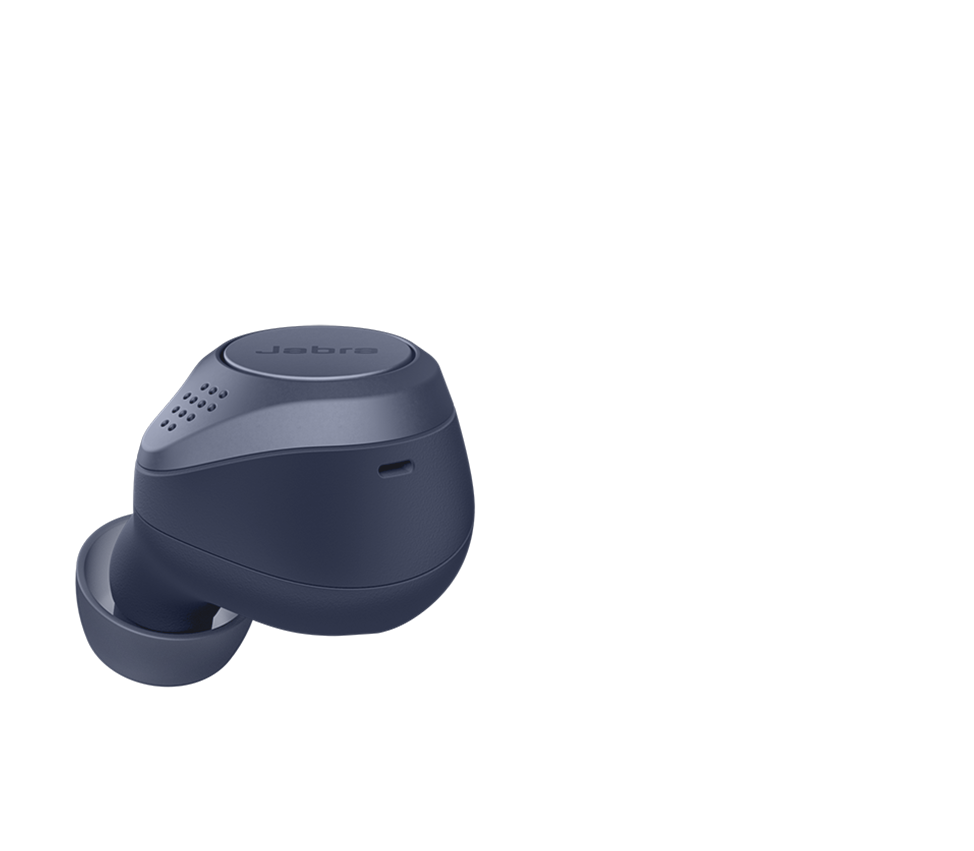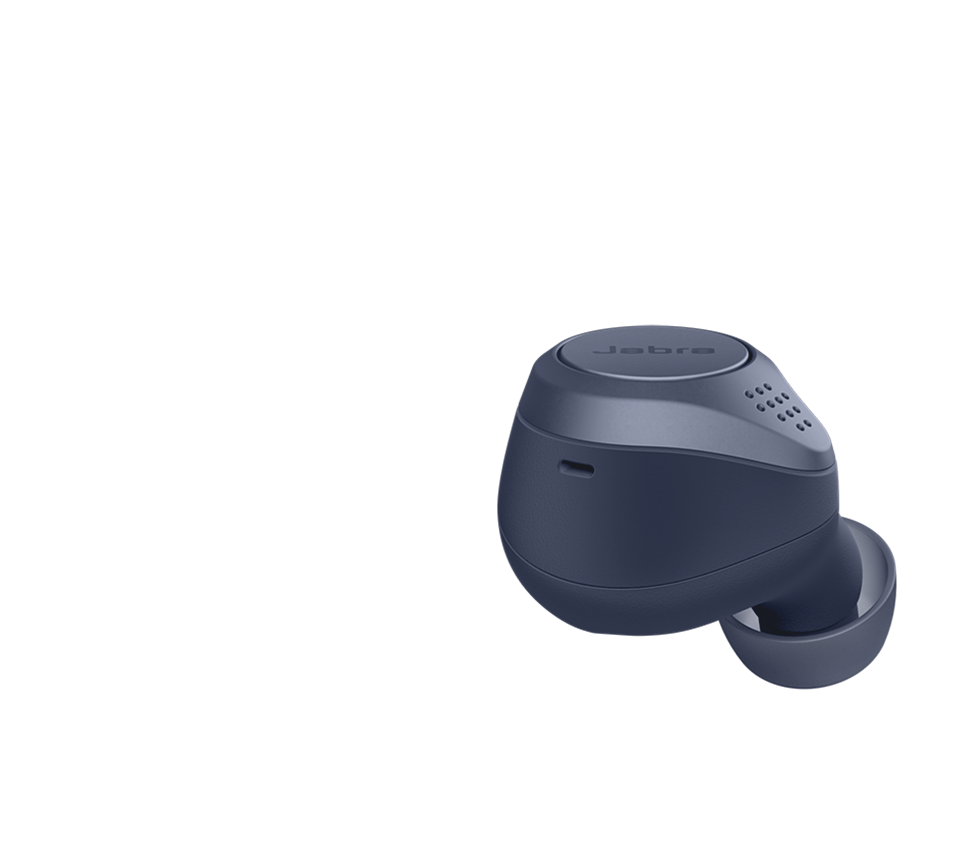[[Product content/Jabra/Jabra_Elite_Active_75t/KSP5_Extra]]




Hey Siri, Cancel my 5 p.m. appointment.
Alexa, play messages.
Hey Siri, cancel my 5 p.m. appointment.
OK Google, where is my next meeting?
Alexa, create a to-do.
Hey Siri, what appointments do I have tomorrow?
OK Google, set alarm for 10 a.m.
Visão geral do produto

Easy open/close
Opening and closing the lid of the charging case is easy, with magnetic closure
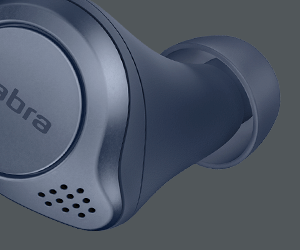
Grip coating
Special grip coating, designed to ensure the earbuds stay firmly in place during exercise

Magnets in earbuds
Earbuds are always secure in the charging case, with magnets which hold them firmly in place

Real buttons
Physical buttons (not touch activated) for optimal and accurate control, whatever you’re doing
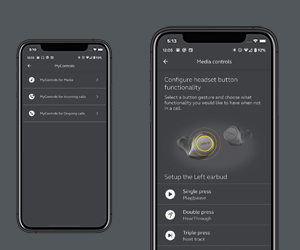
MyControls
Você faz as regras. Reconfigure seus botões para executar comandos diferentes com o MyControls.

Small earbud design
New, compact design, perfect for all shapes and sizes, including smaller ears

USB-C charging
Earbuds charge via USB-C port on the back of the charging case