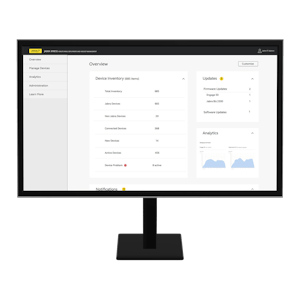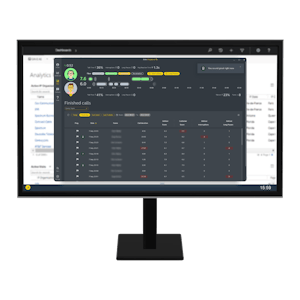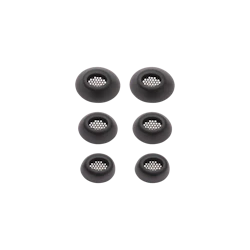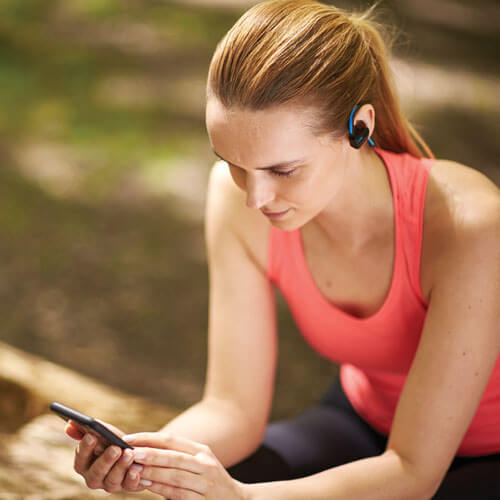Many advancements have been made in Bluetooth technology over the years, but there are still limitations. Some users of wireless headsets experience annoyances such as dropped calls, or calls where you only hear intermittent syllables. Here are some possible reasons and solutions if your Bluetooth headset keeps disconnecting.
Out Of Range

Although Bluetooth headsets are portable and allow you to move around freely, there are limitations as to how far you can venture without losing the signal. Most Bluetooth devices have a maximum range of about thirty feet (9 meters). If you venture beyond this range you may be disconnected from your call.
Just move closer to the device to which the headsets are paired, or if connected to a portable device such as a mobile phone, bring the phone closer to you. If possible, keep small devices with you in a pocket or a purse to avoid this problem.
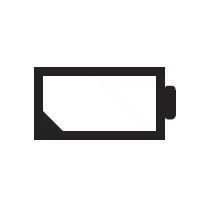
Low Battery
A low battery can cause random disconnection of Bluetooth devices. If you are experiencing issues and know that you are within range of your paired device, check the batteries. This is a simple problem fixed by installing new or freshly recharged batteries.
Smartwatch Interference
Smartwatches display messages from smartphones using Bluetooth technology. Users may experience random disconnects when using a smartwatch with wireless headsets. Check with the smartwatch manufacturer.
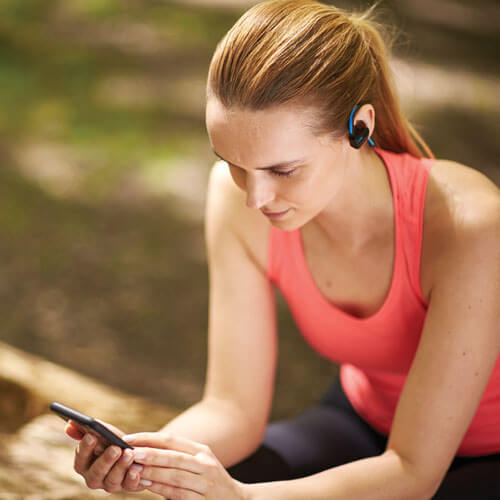
Environmental Factors
Certain aspects in the environment around you could be interfering with the radio waves used in Bluetooth communication. Anything that emits a high amount of electromagnetic radiation can corrupt the radio signal causing connectivity issues. This interference could be caused by a microwave in use nearby. Industrial equipment used in the vicinity may also be the problem. Try moving away from the sources of interference if possible.
Issues related to Windows 8
There is a feature unique to Windows 8 that will turn off some devices not currently in use. Check your power settings to see if this might be the issue. If your headset has been turned off, simply turn it back on and the issue should be resolved.
Windows 8 comes with native drivers for Bluetooth, meaning that downloading of third party drivers is no longer needed. This is not always the case. Some product manufacturers still require their own driver to be installed. If you are experiencing connection problems with an older Bluetooth device while using Windows 8, check the drivers. They may no longer be compatible and will not work.
Devices that Used to Work No Longer Respond After Connection
If you have headsets that used to work fine with your computer but are suddenly no longer working properly, it could be a driver issue. Try uninstalling and then reinstalling the necessary Bluetooth drivers as a start. Then reboot your system and see if it has resolved the issue. You may have a corrupted driver or perhaps a recent update to an operating system is causing issues with compatibility between devices.

Bluetooth devices typically work well together after the initial pairing. If none of these examples apply to what you are experiencing, the problem could be specifically related to your device. In the case where you cannot resolve disconnection issues, contact the manufacturer. Another possibility is that the headsets you purchased might be defective. Contact the manufacturer. They will be able to inform you about possible solutions, repairs, or replacement of the product.