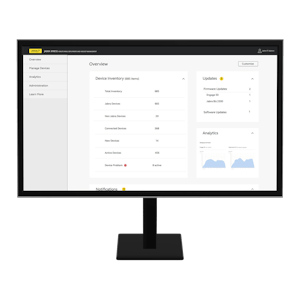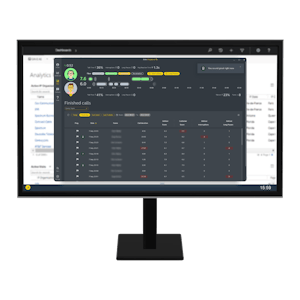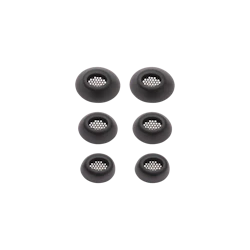You’re busy and there is always so much to do. That’s why it’s great to be able to use your hands and do other things while talking on your iPhone. Advances in hands-free technology have given iPhone users many options to talk hands-free while providing clear quality sound and volume control. Whether you are at home, in the office, shopping or in the car there is a way to talk hands-free on your iPhone.
Talking hands-free on your iPhone gives you the option of being able to use your hands to take notes, drive safely or take care of things.
1. Speaker
All iPhones have a speaker option available as a menu choice when you are on a call. This is a good option if you are sitting in a quiet place, and lets you talk hands-free.
Pros: Clear sound with volume adjustment.
Cons: If you are in a noisy place, the other person will hear all the noise from where you are and you might have problems hearing them. You have to keep the phone very close to you to ensure quality sound.

2. Bluetooth Earpiece
A Bluetooth earpiece will allow you to make, receive and end calls up to 30 feet from your phone.
Pros: Usually a great connection, great sound and volume control, small earpiece, works up to 30 ft from your phone.
Cons: The earpiece takes some getting used to. Most earpieces are small and can be easily misplaced. You need to charge the earpiece.
3. Wired Headset
Every iPhone comes with wired earbuds allowing you to listen to music or speak on the phone. The headset or earbuds have an inline control that you can press once to answer the call, and press again to hang-up, you can also control the volume with this feature. You can achieve better sound quality by buying a better quality corded headset.
Pros: Great sound and cheap compared to wireless earbuds.
Cons: The cord can get caught on things if you are active while speaking, and you have to keep the phone close to you, also the cord can come unplugged if you drop the phone. Just like with the Bluetooth earpiece, the earbuds can cause pain or discomfort after extended use.
4. Car Stereo Bluetooth
Modern car stereos can be connected via Bluetooth to your iPhone, making it possible to drive and have phone conversations on your iPhone hands-free.
Factory installed Bluetooth systems can be controlled on the steering wheel so you don’t have to pick up your phone while driving. With a car speakerphone you are able to get better sound quality and still be able to connect to your car stereo. You can also use the headphone jack on the stereo, directly plugging your phone into the stereo.
Pros: Hands-free phone controls are safer for driving, steering wheel controls are easy to use and do not distract you from driving. Bluetooth technology is constantly improving and becoming more affordable and there a variety of options out there.
Cons: New cars and new stereos are expensive. Low quality car speakerphones make it difficult to have problem free conversions.
5. Bluetooth speakers

Bluetooth speakers with microphones are great for home and office use, they provide clear sound with volume control, and they are easy to set-up and have a range of up to 30ft from your phone. This can be a great option for conference calls at work.
Pros: Bluetooth technology is constantly improving and becoming more affordable and there a variety of options out there. Bluetooth speakers have clear sound.
Cons: In cheaper models, the microphone can pick up background noise from the room you are in. More expensive models have noise reduction capabilities.